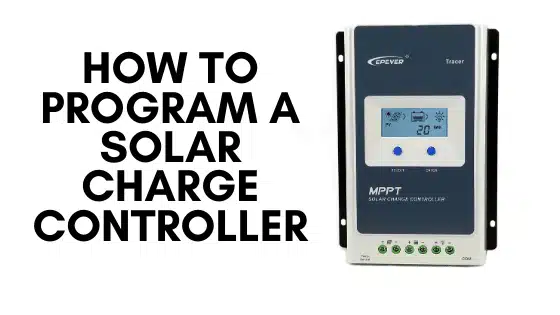How to Program Solar Charge Controller? Here are the Simply Program Steps fro a Common solar battery charge controller.
Solar charge controller is mainly used to control photovoltaic panels to charge batteries, and voltage sensitive devices to provide load control voltage devices. It regulates and controls the charging and discharging conditions of batteries, and controls the total power output of solar Panel components and batteries to the load according to the power demand of the load. At the same time, it is also the core control part of the whole photovoltaic power supply system.
Solar Charge Controller Modes:
1. Pure light control mode: when there is no sunlight, the light intensity drops to the start point, the controller delays 10 minutes to confirm the start signal, then opens the load according to the set parameters, and the load starts to work; when there is sunlight, the light intensity rises to the start point, and the controller delays 10 minutes to confirm the shutdown signal and then proceeds from itself. Actively shut down the output and the load starts to stop working.
2. Optical control plus time control mode: In the start-up process, the same as pure lighting control, when the load works to a fixed time point, it will automatically shut down, setting time 1-14 hours.
3. Manual mode: In this mode, users can control the opening and closing of loads by keystrokes, whether during the day or at night. Manual control mode is used in some special load situations or debugging.
4. Debugging mode: This is used for system debugging. When there is sunshine signal, the load will be turned off. No sunshine signal will turn on the load. It is convenient to check the correctness of system installation when installing and debugging.
5. Frequent open mode: The power-on load will keep the output state all the time. This mode is suitable for the load that needs 24 hours a day to supply power.
6. Automation mode: Automation mode is set up when the controller is manufactured without manual operation.